Jump to feedback from staff / students
In exploring ways to increase levels of feedback students receive, whilst also being aware of the time-poor nature of academics and their sometimes limited capacity to implement further assessments with associated grading and reviewing processes, we have been exploring Peer Review tools in FBMH.
The Peer Review tools available to us through our current commitments to Blackboard and Turnitin have generally been found to be lacking, so a couple of years ago we looked further afield, and one specific tool stood out initially: Peergrade.io.
We secured a free trial and set about involving willing academic members of staff and their units in a pilot. There were a number of different approaches used:
- Compulsory assessments in Tutorial Groups
- Optional Mock exam questions
- Essays with marks calculated by Peergrade
- Formative Essays to gather feedback from peers with little tutor involvement
All of these approaches can share similar advantages:
- Exposing students to their peers’ work
- Asking students to observe the marking criteria more closely, and give feedback based around their observations using the criteria
- Receiving extra written feedback than they may otherwise have done
- Instructor time commitment is minimal, even when including setup.
Since running this pilot, the product has been updated into a new platform called Eduflow. Many of the features are the same, but the interface is now a little different with a more customisable “flow” through a submission / learning module. With Eduflow, you can create templates for different types of submissions and have different components in each.
Eduflow functions as a standalone website separate to Blackboard (though there may be the option to integrate it in the future), this has not been an impediment to students using it however, as the signup process is very easy. We have IGRR clearance for both Peergrade and Eduflow at UoM.
Example Flow Setups
Basic flow
In this flow we have a submission element, a peer review element and then a reflection element.
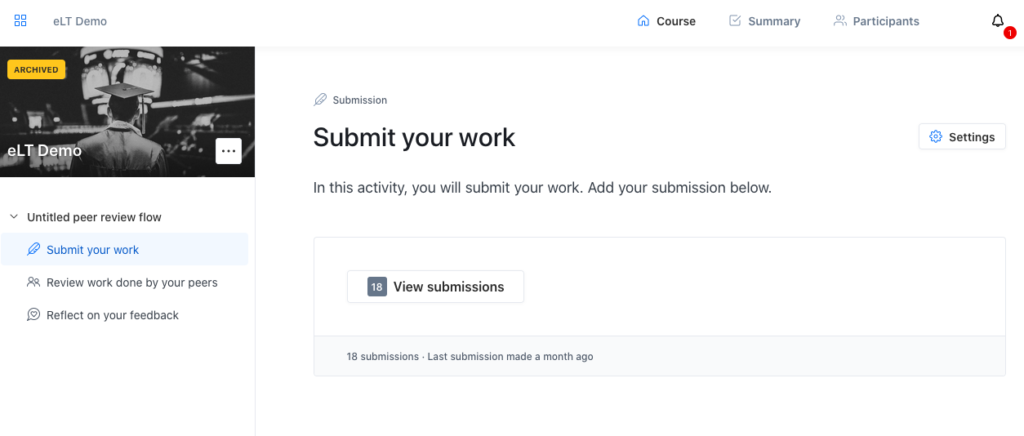
Students “flow” through the elements. After submitting their work, they then review a defined number of other submissions using a rubric presented in a question format and, finally, they reflect on the feedback they have received. Optionally, the rubric can form the basis for grading using a number of Likert scales alongside written feedback questions; though we’ve found that the most benefit comes from students giving and receiving feedback, and having exposure to marking schemes.
Simply using the written feedback elements without grade calculations has also been the most time-efficient way to use the system, as a couple of our pilots found that using the grading elements caused the students to raise a lot more flags (requiring resolution), as they had marks riding on the outcome. This is not to say grade calculation doesn’t work well, but this side of the platform needs caution and more time investment.
Another approach that has worked well is giving a small number of unit marks for engaging fully with the activity, independent of the quality of the work submitted.
Tutorial Group Flow
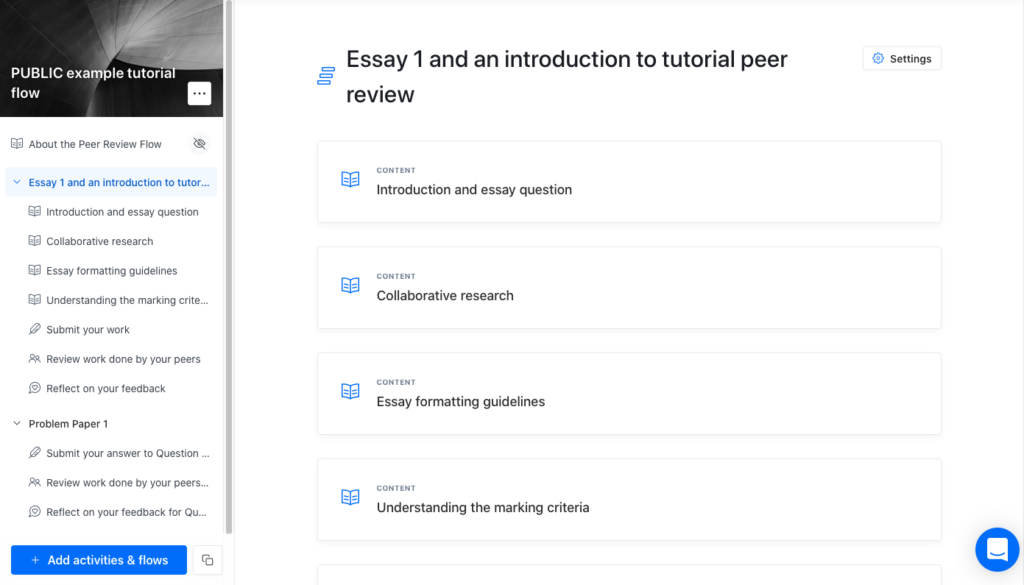
A mixture of elements have been used in this setup, Eduflow becomes a more standalone learning module when used like this.
Custom Peer / Instructor Review Flow
In this flow our academic wanted students to review others’ work, but have the feedback they received to come from the academic. The reflection element is replaced with an instructor review element to enable this. Students still get exposure to others’ work, the marking scheme and are required to do 2 reviews, but they also get academic staff feedback. There is obviously a higher time commitment to this approach.
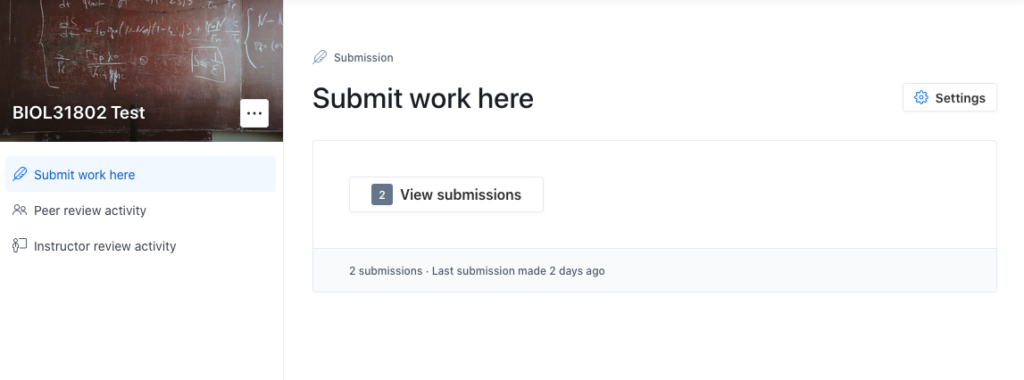
Screenshots
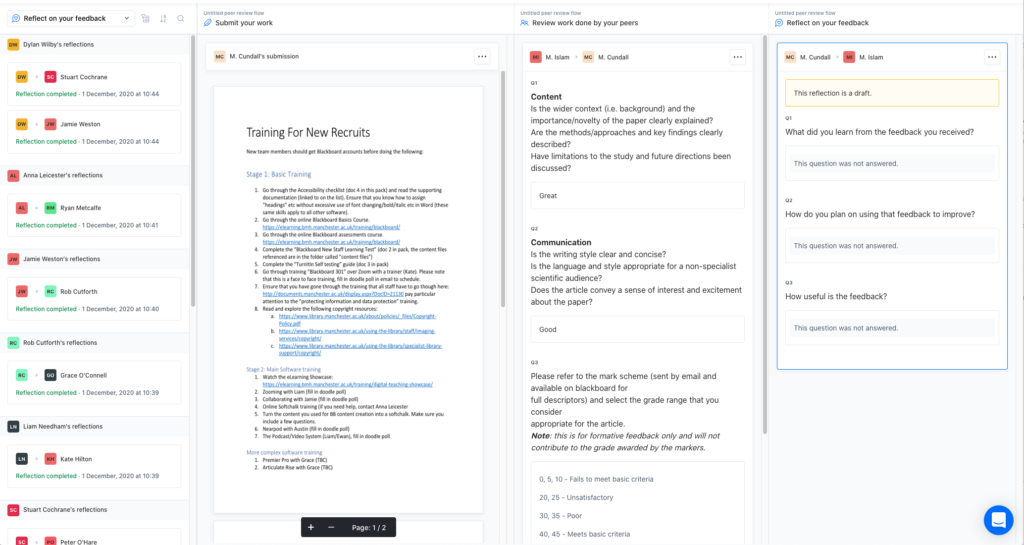
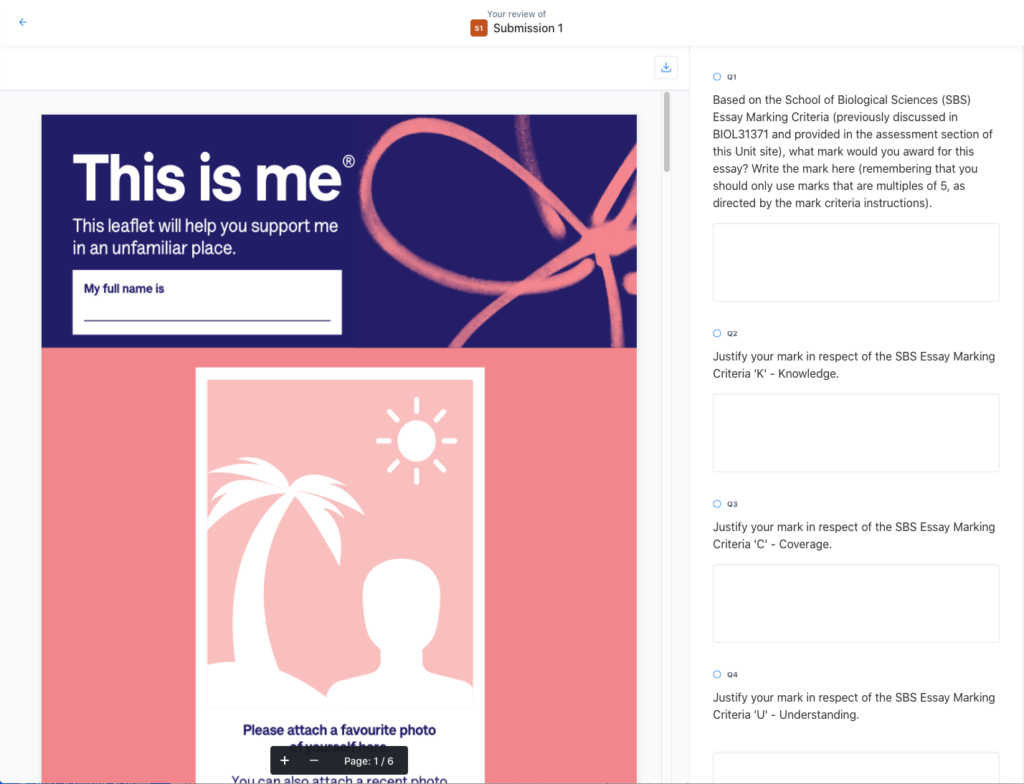
Feedback from the pilot
Students
All students (7/7 in a Tutorial group) agreed that practising exam writing and peer reviewing essays using PeerGrade helped in preparation for the final essay exam.
“The collection of personalised feedback was useful.”
The statement “Feedback I received on my work was helpful” achieved a score of 5.0, compared to a mean of 4.78 among other SBS tutorial groups.
“Using PeerGrade to mark and give feedback to each other’s work was really helpful. I would recommend this be implemented across the entire course”
“I liked the mock essay task that was optional”; and “I found the opportunity to write an essay and get feedback useful”.
“Use of PeerGrade was new and refreshing – more feedback than in previous years”
“PeerGrade is a good idea”
“PeerGrade was a really good way of getting feedback”
Staff
The process was helpful to compare their own work to that of others, and that the process had helped students to understand what was needed for different types of questions.
Overall, from a Tutor and Unit Coordinator viewpoint, I conclude it is very simple to use, and requires little technical support to use for both small group teaching and within a large course unit. The user dashboard is easy to understand and monitor, and assessment rubrics can be reused or adapted to save time. I would very much like to use the platform with my students in the next academic year, and am happy to provide support for colleagues who wish to do the same.
dr Karen Cosgrove – tutorial group and unit coordinator for Endcrinology
Overall I feel that PeerGrade is a useful tool. It has allowed the students to learn about aspects of pharmaceutical manufacturing that they were not able to observe themselves, and to consider other views on what is important about the visit. Their responses indicate that they have also learned about different ways of writing and about giving feedback. Some students said that they feel more confident as a result of completing this exercise.
I would like to be able to continue to use this tool in my teaching and to use it for other exercises / assessments on our course.
Sue Renn – PG MSc Courses in PTQA and CPS
I would recommend highly for use for formative feedback. I know that students feel they do not get enough formative feedback in the course and this would provide that and help students think critically about the marking scheme. This would prepare them for final summative assessments better as seeing work through the eyes of the assessor is a great learning opportunity.
dr Penny lewis – Clinical Lecturer in Pharmacy Practice
If I were to use again I would do a session on giving and receiving feedback (this is an important skill for our pharmacy students); I would ensure everyone was fully aware of the flag system (this worked well and students engaged with each other) and I would use peergrade formatively but make it compulsory to submit.
How do I get involved?
The example of tutorial groups above can be accomplished without licensing, using the free version (up to 50 students and limited to 3 different instances / courses). You can either go it alone, or get in touch and we will add you to the UoM free institution and you can share flows between colleagues.
For those with bigger courses or who require more instances, we have a limited number of licenses available for the University for one year, with further years’ funding currently pencilled in. We’re treating this year as the next step in the pilot, where we hopefully prove this platform to be something that makes a big difference to student feedback.
In the first instance, you should contact your eLearning team to register your interest and ask them to contact Ewan Chamings in FBMH eLearning for access.

