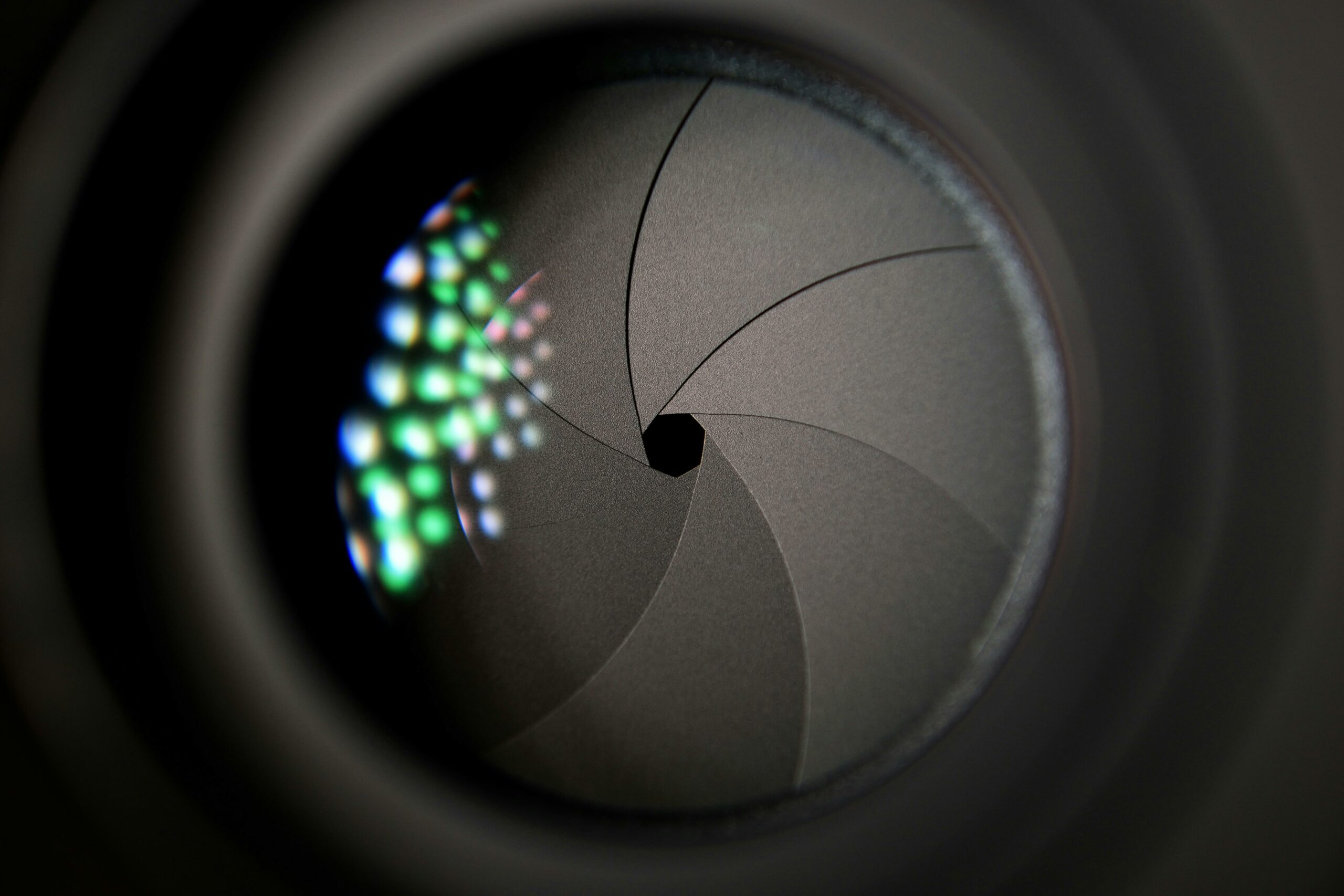
Images and Design
Editing Images: A Beginner’s Guide
When you are creating your resource, you will probably be using multiple images within it. These images may be simple graphics (clip art), photographs or even your own online creations. When using images, there are several things to be aware of, including:
– What the image is showing.
– Choosing the most appropriate file type
– Maintaining an image library
– Fitting your image into your resource
– How to modify clip art.
We’ve put together a brief guide that will help get you up to speed on each of these things and more.
Using Images Online: A Guide to Avoid Technical Problems
Photopea: A Free Alternative to Photoshop
Photopea is a free online image editor that lets you edit photos, apply effects, filters, add text, crop or resize pictures, all from within your browser (i.e. there’s no download required).
Photopea Guides
An Introduction to Photopea
Removing Backgrounds in Photopea
How to crop using Photopea
JPG/JPEG Images
JPEG (Joint Photographic Experts Group), often seen as JPG, is one of the most common image file formats.
Key Features
–Compression: JPEG uses lossy compression, meaning some image quality is sacrificed to reduce file size. This makes JPEGs smaller and faster to load.
–Quality: Suitable for photographs and complex images where slight loss of quality is acceptable. However, repeated saving can degrade quality over time.
–Color Range: Supports 16.7 million colors, making it ideal for detailed and colorful images.
–Transparency: Does not support transparency, so no part of the image can be see-through.
Best Use Cases
Photographs and realistic images
Web images where fast loading is important
Email attachments and online photo albums
PNG Images
PNG (Portable Network Graphics) is another popular image format, known for its lossless compression and support for transparency.
Key Features
–Compression: PNG uses lossless compression, which means no loss of image quality. File sizes are typically larger than JPEGs but retain all original image details.
–Quality: Ideal for images requiring high quality and detail, especially those that will be edited multiple times.
–Color Range: Also supports 16.7 million colors, ensuring vibrant and detailed images.
–Transparency: Supports transparency, allowing parts of the image to be see-through, which is useful for graphics, logos, and overlays.
Best Use Cases
Graphics, logos, and images requiring transparency
Images that will be edited repeatedly
High-quality web graphics
