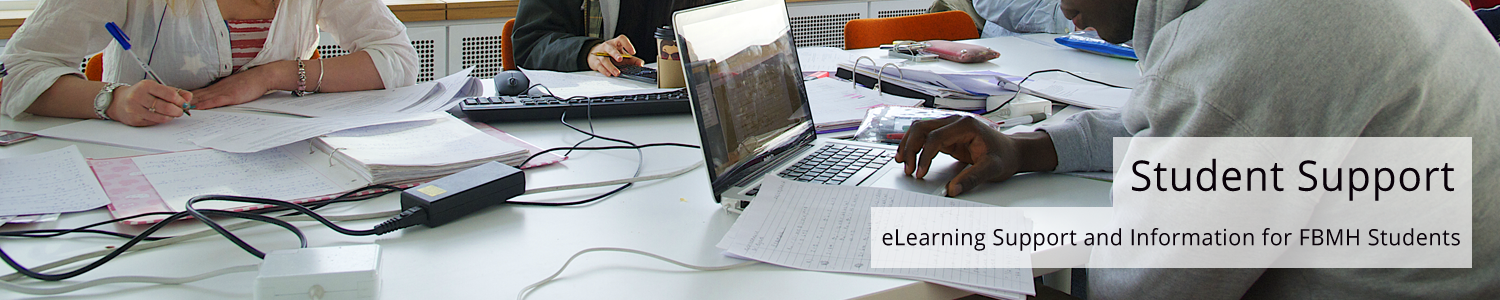There is a lot of useful software available that can help you with your studies. Here is a brief list. Please note: these are cloud based and delivered by external companies, so please make sure that you are happy with the terms and conditions before you sign up.

Office 365
University Students can download the full Microsoft Office productivity suite, including Word, Excel, PowerPoint, OneNote, Teams and more, available for offline and online use.
As long as you are an active taught student at the University, you will be able to use this software for free. Get more information here.

One Drive
Like Google Drive, One Drive gives you a large amount of file storage for free as well as access to Office 365, a full suite of Office products. Log into Office.com to access online.

Teams
Part of the Office 365 Suite, you may be invited to join a “Team” for one or more of your classes. Here you will be able to collaborate with other students in a safe online social environment. If you are added to a Team, you will be informed by your unit coordinator or programme director. Teams allows for sharing of files, online text based communication and live virtual meetings. Microsoft offers a lot of help online for people using Teams; find out more here.

Zoom
Zoom is an online meeting room platform used by staff at the University of Manchester. You may be asked to attend meetings or live lectures via Zoom. You don’t need your own Zoom account to use it, just a link or meeting ID to access the meeting. For more information on Zoom, see their Help Centre.

Padlet
Padlet is a collaborative tool used by some academics to enable students to post information to a shared online pinboard. It can include images, links and videos.

Nearpod
Nearpod allows you to follow an interactive slide show via your phone or web browser. When you enter the ‘lesson code’, the presentation downloads to your device and can be controlled by the lesson facilitator. You may be asked to complete tasks such as questionnaires and quizzes while you are taking part. To take part, you will need to download the app to your phone.

VoiceThread
VoiceThread is a digital media-rich discussion board tool that allows your instructors to set assignments where media-rich files (such as video) can be submitted. It is accessed via your Blackboard course. If you are asked to complete a VoiceThread assignment and need instructions, take a look at the student guide here.

Blackboard Collaborate Ultra
Blackboard Collaborate is Blackboard’s own online meeting room tool. It may be used to host meetings, run online lectures and seminars, or as drop in rooms for you to talk to fellow students. To learn more about the system, take a look at Blackboard’s help pages here.