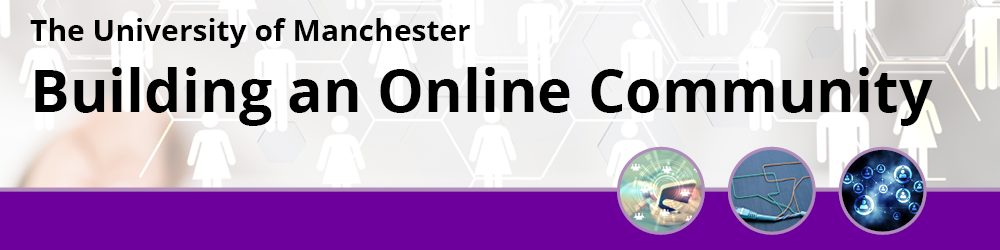Online Socialisation
This stage involves students establishing their online activities and interacting with others. Online activities should help to build links between learners, letting them know who else is on the course and how to use knowledge to learn as a community. One way to help facilitate online socialisation is via icebreaker activities.
Icebreaker Activities
When students first join a course, it is important that they are welcomed and encouraged to engage with each other, and their tutors online. Ice breaker activities are very useful here to help students get to know each other, and you, and start to build a learning community.
The top tips for effective ice breakers (McGrath et al, 2014) are to:
- Keep it simple and easy to follow,
- Be creative and different,
- Provide learners with a brief reasoning behind the activities and link with prior knowledge,
- Make it fun and engaging,
- Consider your skills and those of your students,
- Keep in mind technology constraints/requirements.
Here are a few examples of icebreakers that can be carried out. Please click and hold on each image to see the icebreaker activity.

Introduce yourself
Ask your students to introduce their professional and/or personal interests, why they’re doing the course and what they want to gain from the course. Encourage students to respond to other students with whom they share something in common. This can be carried out in Padlet or Voicethread, or in a Blackboard discussion board.

Where are you joining from?
Using a map as a backdrop you can ask your students to share posts indicating where they are from and introduce themselves. This can be carried out in Padlet or Voicethread (asynrchonously) or in Blackboard Collaborate (synchronously).

Questions
Ask your students to post a question for the other students to answer. It can help if you start this activity, or get involved by answering the questions. Encourage students to respond to other students and ask further questions. This can be carried out in Padlet or on a Blackboard discussion board.

Two truths and a lie
Ask your students to post two facts about themselves and one lie and ask their peers to respond to their comments and try and guess which is the lie. This can be carried out in Padlet or on a Blackboard discussion board.

Picture this
Ask your students to share a picture representing them to the group. This can help encourage shyer students to take part, as they do not need to use a personal photo. After this encourage them to introduce themselves and explain why they chose their images. This can be carried out in Padlet or Voicethread.

Common ground
Split your students into groups and ask them to construct a list of everything they have in common. This can be done in breakout groups in an online tutorial/webinar in Blackboard Collaborate or Zoom.
Technologies that can be used to facilitate online icebreaker activities
A number of examples of technologies that can be used to facilitate these icebreakers were mentioned above, some more guidance on them is shown below:
Blackboard Collaborate/ Zoom: Blackboard Collaborate or Zoom webinars can be used to enable you to break up your online learners into small groups during a session, and then get them to work on tasks together (e.g. 'common ground' icebreaker). In addition, in collaborate ultra you can share pictures with your students (e.g. a map) and then let them use whiteboard tools to indicate their location (you will need to use the ‘share files’ option in blackboard Collaborate Ultra and enable ’draw on whiteboard and files’ for your participants). This would support you in carrying out the 'where are you joining from' icebreaker.
Guidance is available on using Blackboard Collaborate Ultra and on using Zoom.
Padlet: Padlet is an online interactive bulletin board which allow learners to share and view text, videos and images. It is free to join, though you get a limited number of boards (e.g. 3), however there is no limit to the number of learners that can post at the same time.
Here is an example of an icebreaker Padlet. Feel free to add a comment if you wish to do by clicking on the ADD POST button (+ sign) to post a comment. When you have finished please press the ESCAPE button or click anywhere on the board outside your post to publish it.
Voicethread: Voicethread provides another approach to setting up an icebreaker. Students, and staff, can share text, audio or video comments. Here is an example of an icebreaker voicethread. Feel free to leave a comment. This can be done by selecting the speech bubble containing a + sign and you can introduce yourself via a text comment, audio comment or video comment.
You have access to VoiceThread through the University licence. There is also training available and it is integrated for use on Blackboard. There is detailed guidance on how to use Voicethread and how to integrate this into your courses available from the Humanities elearning team.
Keeping in touch with your students

In addition to encouraging your students to interact with each other, you’ll also want to keep in touch with your students. There is some guidance on this below:
Give students regular updates so they know what is happening and what is expected of them, e.g. via Blackboard announcements or email.
Keep virtual office hours so students know there is contact available and when then this can be accessed. Do consider the location of students to check that lectures and virtual office hours are compatible with their time zones. It is also important to be aware that some applications (such as Skype, Zoom, WhatsApp and Google) may not be accessible in all countries.
Having a personal presence (e.g. showing your face not just a set of slides) can help to foster a connection and help your learners relate to you as a person. Having online tutorials via Zoom or Blackboard Collaborate can also be useful to allow you to interact with your learners ‘face to face’.
Social media can also be a good way to interact with students, e.g. via a course twitter or facebook. This can allow you to share reading, signpost opportunities and also encourage students to interact with each other (e.g. with a course hashtag on twitter). This article by Rockinson-Szapkiw and Szapkiw (2011) and report by Dorman and March (2016) explore the uses of social media in enhancing teaching and building community.