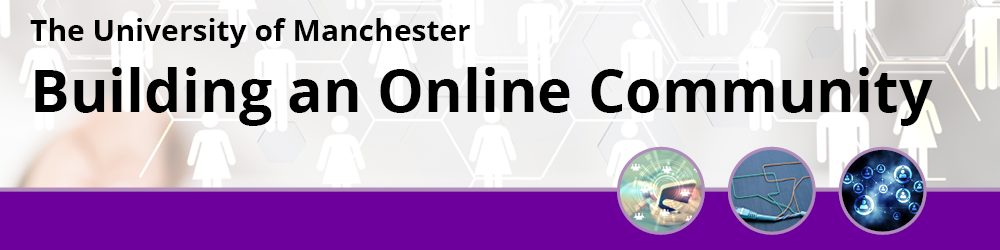Information Exchange
This stage involves course-related group discussions and collaborative interactions. Online activities should have a strong task and action focus where information and feedback is shared by learners with each other.
Using Discussion Boards effectively

Online discussion boards can be useful for a range of purposes, and are widely used in online teaching. They can be used for individual or group tasks, and can be used to address questions, facilitate reflection or as a social space. Blackboard discussion boards are effective and easy to utilise. There is guidance on using Blackboard discussions available here.
Used well, discussion boards can:
- Provide students with a forum for processing ideas, research, lectures and other materials, and for thinking through content for themselves,
- Enable students to articulate, share and test ideas, thoughts and experiences with one another and their tutor,
- Help create a community so that students can interact and form connections with each other.
There are a number of ways in which you can ensure that you effectively use discussion boards to encourage your students to engage with the activity and each other. These can be considered before setting up online discussions, during the online discussions and after the online discussions:
BEFORE: Set up a general chat discussion board: Consider setting up a separate discussion board for general chat. This can help to keep your discussion boards on topic and gives your students a place to have the types of conversations they would usually have before and after class.
BEFORE: Use an icebreaker discussion to allow learners to adjust to the discussion board: Using an icebreaker discussion (e.g. ‘introduce yourself’) can help students familiarise themselves with how to use discussion boards (e.g. posting, commenting, setting up threads) as well as with each other.
BEFORE: Ask clear questions: Remember, that unlike in face-to-face teaching, you cannot easily clarify what you mean so make your discussion questions clear and appropriate. Keeping discussions focused on a specific task can be beneficial to encourage discussion and stop it seeming too daunting to students.
BEFORE: Set clear expectations for participation: It is useful to make it clear to students the expectations of the discussion boards (e.g. what they should do, how they should behave).
BEFORE: Make the use of engaging with discussions clear: Having discussion topics that are aligned to assignments or key topics, or making the importance of engaging with them clear (e.g. will be reviewed in online tutorials) can be valuable.
BEFORE: Consider the use of discussion roles: Assigning specific roles to students may encourage engagement in discussions by helping students be clear on what they are supposed to do and feel more confident in raising critiques or comments when acting in role. This article by Hancock and Rowland (2017) provides further guidance on this approach.
DURING: Encourage students to engage with the discussion board: This can be done both by communicating this expectation and also by mentioning the discussions in your tutorials so students begin to understand participation in the forum as being integral to their development. Students sometimes assume that they’re far behind their classmates whose discussion board posts make them seem like “experts” or who are very active; in that case encouraging engagement can be helpful outside of the discussion board (e.g. via announcements or in online tutorials). You may need to spend more time initially supporting participants and getting the discussions started, however, over time the group is likely to become more self-sufficient as they understand the expectations and build up familiarity with discussions and each other.
DURING: Model good practice: Sometimes it can be helpful to put the first post up yourself to encourage students to contribute. Model the language, style, length, etc that you would like the student to adopt. You want to be welcoming and professional, so students understand how they should behave. Consider this also with your future posts in the discussion board.
DURING: Stay active in the discussions yourself: Students will be more motivated to participate if they sense that their instructor is engaged. It’s not necessary (and may be counterproductive) to reply to each post, but you can show your presence in the discussion by posting occasionally throughout the process. You can help facilitate online discussions by asking follow-up questions, highlighting important contributions, clearing up misconceptions, etc. Posts can be as simple as expressing appreciation, agreement, support and encouragement.
DURING: But encourage student ownership of the discussion: Just as in a face-to-face discussion, students may need to be reminded to talk to each other directly, not through you as the instructor. Your presence online should not dominate the discussion; rather, it should foster discussion between students. If students direct their responses to you, redirect those questions and comments to the group. Rather than providing answers, stimulate further debate by offering ideas and suggesting resources. The goal is for students to feel a sense of ownership over the discussion.
DURING: Keep a moderating eye on discussions: You do not want (or need) to constantly monitor the discussion but it is worth scanning to attend to problems that can disrupt student discussions, particularly aggressive communication that can silence some students, or students who dominate discussions.
DURING: But know when it’s time to stop posting: Managing online discussions can be a time-consuming endeavour, set yourself specific times and durations for monitoring boards.
AFTER: Synthesise the discussion after it closes: In order to pull-together the discussion and help students see what they are learning from it, wrapping it up can be valuable. This can be done through a brief post on the board or in announcement or during an online tutorial.
Using Microsoft Teams effectively within your online community
Blackboard is not the only tool that can be used to encourage course-related group discussions and collaborative interactions. Microsoft Teams can also be utilised effectively to facilitate group working and community building.
Microsoft Teams is a teamwork-oriented cloud-based tool that allows video conferencing, chat, document editing and supports project management in one shared workspace. Microsoft teams can be used to facilitate group projects or collaborative in-class assignments.
This video shows some of the ways in which Microsoft Teams can be used to support group work.
This case study from UCL also provides an example of where Microsoft Teams was used to facilitate effective group work. Students worked in groups of up to 5 on a collaborative activity. They then presented their work to the rest of the class, and their fellow students and their lecturers commented and gave feedback in real time.
This case study also highlights some top tips to consider if using Microsoft Teams for group work:
- Allocate students into groups and create a specific Team for each group in Microsoft Teams.
- Send materials and detailed instructions for the session to students beforehand via email or the VLE.
- Make sure every student has correctly downloaded the Microsoft Teams App on a device (phone, tablet or laptop) before the session takes place.
- Encourage students to use the chat facility to ask questions and comment while a group is orally presenting their own piece of original work.
- Record the whole session to make it available for students who will not be able to join the session at the scheduled time.
- Consider that online group activities may require more time (last longer) than face-to-face group work. Estimate the amount of time that subgroups need to complete the activity.