The Error
In recent weeks, following various reports, have identified a minor issue affecting the loading of TurnItIn assignment inboxes. Both staff and students may encounter the below error message when attempting to open an assignment.
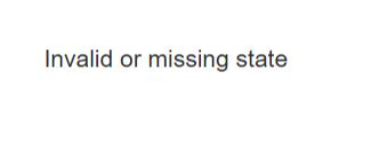
Prevention of the Error in Future TurnItIn Assignments
This issue stems from how browsers handle third-party cookies, specifically when an assignment is set to open in a new window rather than the same window. The problem has been reported to TurnItIn and our internal VLE team. To mitigate the issue, our VLE team has changed the default setting to open TurnItIn assignments in the same window.
However, this change only applies to newly created assignments; existing assignments will not be updated automatically.
Fixing the Error in Existing TurnItIn Assignments
Should this issue present to a staff or student user, the recommend fix is to change assignment to open in the same window.
1) Find the TurnItIn assignment within Blackboard that is experiencing the loading issue.
2) From the assignment’s drop-down menu, select Edit.
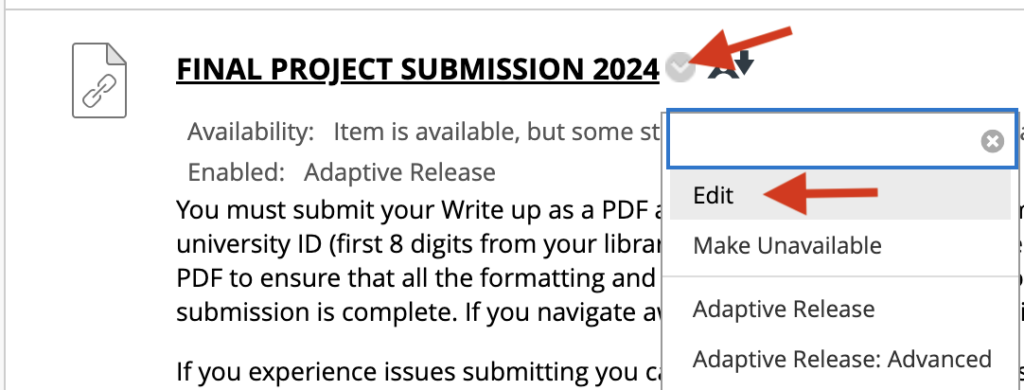
3) On the edit page, scroll down to the Web Link Options section. Locate the setting labeled Open in New Window and change it to No.
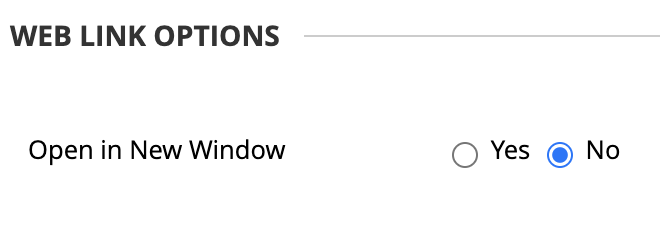
4) Scroll to the bottom of the page and click Submit.
5) After submitting, a warning pop-up will appear. Select Cancel.
Note: Despite the warning, we have not encountered any issues with this change.
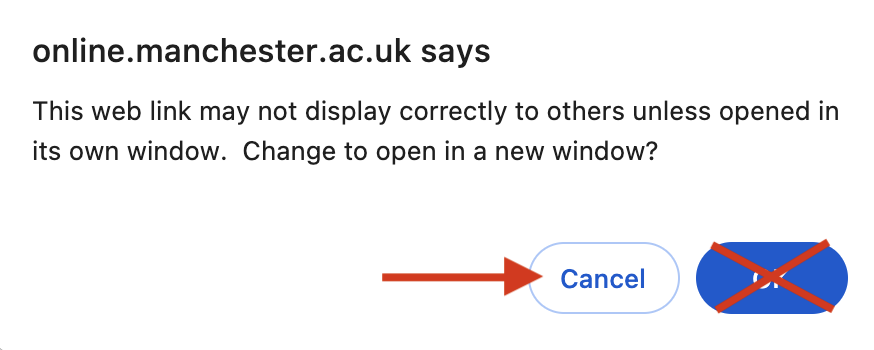
Once the settings have been updated, the issue should be resolved, and users will be able to open the assignment without further problems.
Accessing Support
If you encounter any additional issues, please don’t hesitate to reach out to our team—we’re here to help.

