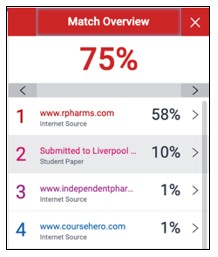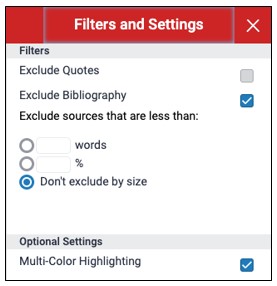Updated 03/11/2021
When checking for plagiarism in submitted essays, it is tempting to rely on the percentage score that TurnItIn generates. However, this should be discounted as it is inaccurate (e.g. scores of 0% could still contain plagiarism and scores of 80% can simply be matching references). Instead, you should view the full report.
Viewing a Similarity Report
Access the report by clicking the essay/submission title. Once in the paper, the tools in red on the right are those that relate to the originality/plagiarism report. Click on the score button at the top of the stack of red icons (the button displaying the similarity score).
The similarity report displays the student’s essay on the left and a list of matches on the right. Each match that has been found against a different online source will be highlighted in a different colour in the text and on the right. These will indicate how much of the essay has been matched against another source (for example 20% from Wikipedia).
Flags for Review
Flags highlight any hidden text in a submission. Flags can arise from students using unconventional formatting. Flags, alongside similarity reports, enable markers to investigate if there is consistency in the students’ work.
Match Overview
All matches are displayed within the Match Overview side panel. A list of matches will be displayed in descending order. To access each match in more detail, click the arrow to the right of each similarity percentage.
The Match Breakdown will display all sources identified for each match. To view the sources on paper, simply click on any source in the Match Breakdown.
The full source text can now be viewed in the Full Source Text side panel, with all matching text shown in red.
All Sources
All sources are displayed within the All Sources side panel. To view each match within the selected source, simply use the navigation arrows at the top of the All Sources side panel. As you navigate through, a new on-paper source box will appear.
You can also select sources you wish to be excluded.
Filters and Settings
This section simply allows you to include or exclude what is checked for plagiarism.
The exclude small sources feature works by excluding sources in the source list that are below a set word count or percentage threshold. For example, if the threshold is set to 3%, any 1% or 2% match would be removed from the current report’s source list.
Excluded Sources
This section will simply list any excluded sources you have selected in the All Sources section.
THE END