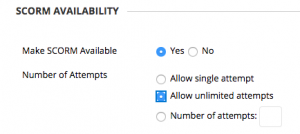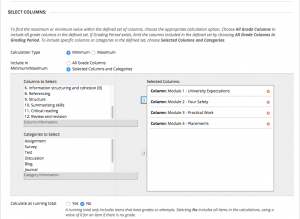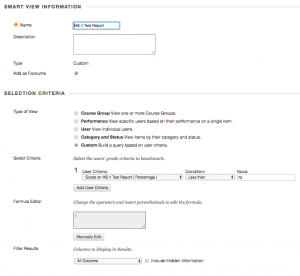Updating the Content
The Health & Safety course contains two mandatory modules:
- Module 1 – University Expectations
- Module 2 -Your Safety
And two optional modules:
- Module 3 – Practical Work
- Module 4- Placements
The school can decide if the optional modules are relevant to their students. If they are appropriate, then those modules must be added to the Blackboard course.
To pass, the students must score above 70% in each required quiz.
The first job is to get your faculties units activated. This can be done by contacting the school admins or activating them yourself if you are listed as a primary instructor in Campus Solutions.
The full list of Health & Safety units can be found here: https://docs.google.com/spreadsheets/d/1lc4GXNgKLSPpsOOAU2N5-64MRWjim4dcPKA-X9vkE80/edit#gid=0
If the SCORM modules are already in the course, check the scoring works by ‘Entering Student Preview’ mode, clicking through Module 1, answering the question (Answer: ‘All of the above’) and then checking you can see a score of 100 in My Grades/Marks. You can also check the Grade Centre in staff mode to see if the score has been recorded provided you have the ‘Keep the preview user and all data’ setting enabled.
If the scores don’t record, or if the SCORM modules haven’t been added to the course, you can download them from here: https://www.dropbox.com/sh/uiprewkxthd199a/AACEkYDqJwt4mjX_YpvF87_ha?dl=0
To add the new SCORM modules go to Build Content > Content Package (SCORM) and select each zip file one at a time.
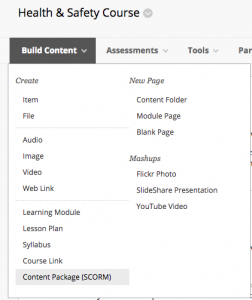
You’ll then be given some setting options. All remain as default with the exception of the following:
‘Make SCORM Available’ needs changing to Yes
‘Number of Attempts’ needs changing to Allow unlimited attempts
Reporting
The reporting requires a Minimum/Maximum Column and a Smart View adding in the Grade Centre.
This should already be set up in most cases (both titled ‘HS 2/3/4 Test Report’) so you will only need to update the Minimum Column (‘HS 2/3/4 Test Report’) to include the new modules you’ve just added.
You can do this by:
- Going to the Grade Centre
- Locating the ‘HS 2/3/4 Test Report’ column
- Editing the Column Information
- Scrolling down to the ‘Select Columns’ section and then adding the new modules
So that it looks like this…
If the Smart View is missing, it just needs the following criteria:
The course should then be ready to run and you can tick it off on the units list.
If you have any queries, give me a ring on 55981 or email: jamie.weston@manchester.ac.uk
Thanks!