The start of Semester 2 teaching is fast approaching, and with teaching formally beginning on Monday 8th February, it’s time to make sure that your Blackboard courses are ready to be released to students.
University of Manchester Key Dates
Find out when your course will be released to students
As a general rule of thumb, Blackboard courses are made available to students one week before teaching begins. With this year’s restructured Semester 2 timetable (the addition of 1 week in between January exams and the start of Semester 2), the availability date for different Blackboard courses may vary.
As it stands, we are aware of a number of different dates on which Blackboard courses will be going live within our faculty: 25th January, 1st February and 8th February.
To find out when a course goes live to students, you can check the Blackboard course list. The images below display the typical information that you will find. If you see this date and think that it is going live earlier than it should be, contact your course administrator and ask them to check the date which has been set in Campus Solutions. Should any course administrators have concerns regarding the dates they’ve set and how they integrate with Blackboard, contact the eLearning team.
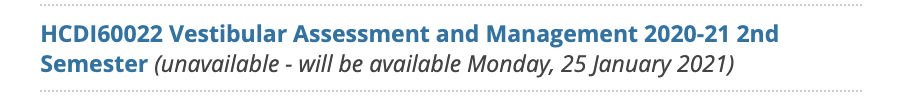
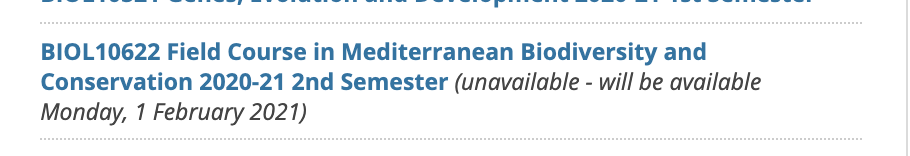
Preparing your course
Start of Year Course Rollover Checklist
Presuming that your course has ‘rolled over’ from 19/20, there are a number of things that you should check ASAP. For example, assessments from the previous year may have been copied over and be available to the 20/21 students, or your course information page may be out of date (e.g., displaying an incorrect timetable).
To help you identify any changes, we’ve put together the following guides that will help you to deal with any immediate changes that are required.
Start of Year Course Roll Over Checklist
Quick Checks – Course Structure
Hiding content or making it available
Should your course have ‘rolled over’ from the previous academic year, you may find that there are some items which you do not want students to see this year, or that you want to hide until a later date. For example, there may be old lecture slides or previous versions of assessments that need hiding. On the flip side, you may also find items that are hidden from students, but you would like to be visible.
The following page on our website will show you how to either hide or unhide Blackboard content in your course.
Making Blackboard Content Available/Unavailable Quickly
New to Blackboard? Or just need a reminder?
If you’re using Blackboard for the very first time, you may be wondering how best to navigate your course or how to add content. Our website has a number of resources that will help you get to grips with the basics. It’s a great place to start if you find yourself a bit lost or simply need a bit of a refresher.
Visual design and utilising the Preview User
Have you found that your Blackboard course looks very text-heavy and in need of some sprucing up? Our visual design training resource will guide you through how to make written or embedded content more visually pleasing for you and your students.
The ‘preview user’ option within Blackboard is a very useful tool which allows you to view a course from a student’s perspective. This might help you redesign a certain page or move things around to aid navigation. Importantly, it can also help you to determine whether content is visible to students or not.
Creating Quality Text-Based Content Using Blackboard’s Inbuilt Tools
Lessons learnt from Semester 1 – Moving into 2021
With the vast majority of Semester 1 teaching having taken place online, staff and students alike have reflected on their experiences of online teaching and how we can all improve moving forward. The document below summarises the lessons learnt from the first half of the year, and how we can use student/staff feedback to deliver high-quality online teaching in Semester 2.
Moving into 2021 and Lessons Learnt Around Teaching, Learning, and the Student Experience
Additional eLearning training
The FBMH eLearning website is a great place to start if you’re looking for guidance on a number of skills and/or applications. For example, we have training on how best to set up your home space for video recording, or how to create asynchronous narrated lectures in PowerPoint. Our digital teaching showcase ran in July 2020, where we discussed a number of applications and how they might help with your teaching – you can watch the recordings from the July 2020 showcase here.

