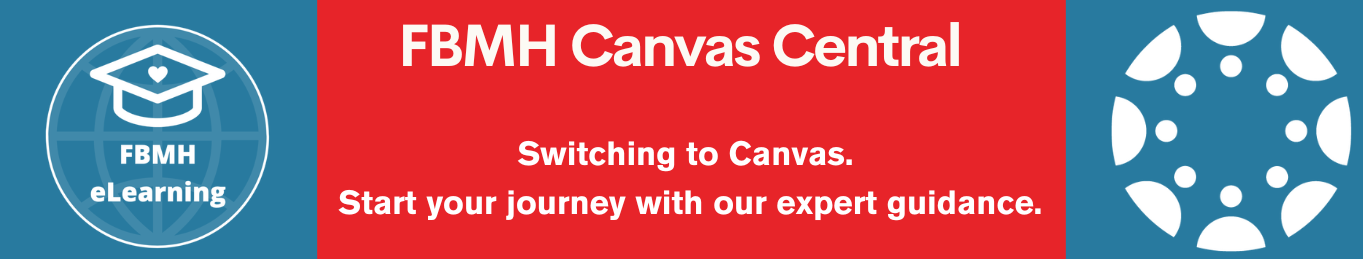What is it?
The ABC curriculum design method is a widely-used framework for designing a unit-level curriculum. Developed by UCL, it is based on activities identified in Laurillard’s Conversational Framework, which strongly encourages active learning. By using a limited number of activity types, it allows you to create a plan rapidly, but with sufficient detail to begin planning individual lessons and resources.
The FBMH eLearning team have adopted ABC as their preferred method of curriculum design as it is flexible and quick, making it adaptable to individual’s needs and easier to fit into packed academic diaries. Our usual approach is based on facilitated workshops, but as this may not suit everyone, and some may wish to experiment with the method for themselves, we have developed this self-service model, inspired by the ABC service developed by the University of Reading. This is a somewhat trimmed-down version of the full method, but it includes the most important parts.
How do I do it?
Our self-service option is based on a simple Excel workbook, so the platform itself should not provide any technical hurdle. Start by downloading the file here:
There are four tabs you will need in the workbook:
1. Instructions
This tab explains what you need to do in what order, and you should read this through carefully at the start. There is also a place where you can experiment with the activity cards that form the main part of the ABC method. This lets you get used to the interface and experiment before you start the actual planning process. Nothing you do here will affect the actual working areas, so take the time to play about here.
2. Unit Overview
The first stage in the actual planning is to record the details of your unit. There is space to record the names of other staff involved, which does not need to be limited to academic staff. You may wish to record the names of PS staff or external collaborators who play a significant role in the delivery of your unit. You can also record any ILOs that you wish to keep particularly in mind while planning your new curriculum. You may have some that are especially important, or that students struggle with, or that you have difficulty assessing. Finally, in the Activity type section, you should record roughly what proportion of each activity you currently use (for existing units) or you expect to use (for new units). This will appear on a spider graph, so you can note anything you under-utilise, or over-rely on.
3. Storyboard
This is where most of the work takes place. You will use this worksheet to plan your curriculum in increasing levels of complexity. Start by thinking about how to structure your unit. Will you have teaching weeks and practical weeks? Residential weeks in a mainly online unit? Induction and wrap-up weeks? It’s up to you. There are six rows to the storyboard, so you have some flexibility without needing to plan each week separately. Remember that consistency can be helpful for your students, so standard plans can be useful. Name each row that you want to use and indicate how many times you expect that pattern to run (eg, 1 induction week, 4 teaching weeks, 4 practical weeks, 1 reading week, 1 wrap-up week).
Next, plan your activities in stages, following the steps described in the worksheet. Most of the selections are drop-down boxes, some of which will apply formatting. If you make a mistake, each drop-down box has a blank option you can use. There are free-text areas to describe the purpose of each activity, and what your students will actually be doing.
4. Activity types
This tab does not require you to do anything, but it does provide a handy reference for how students learn in each activity type, and provides some ideas for what they can do. These are not complete lists of activities, nor are they proscriptive. Feel free to use your imagination, the important thing is to make sure your storyboard has enough detail on it that you can remember what you wanted to do. If you are not familiar with the conversational framework, you can find out more in this video where Diana Laurillard introduces the six activity types.
5. Workbook table – do not edit
There is a fifth tab to the workbook that contains the information and formulae needed to make things work. This is locked to prevent anything from breaking, but if you find you can edit things in here – please don’t! You may find things stop working properly. The best thing to do is leave this tab alone.
What next?
If you have said how many times each row of your storyboard will be used, the Activity type spider graph in the Unit overview section will show the proportions of each activity type in your new design. Review this carefully. Does it meet your needs? Do you need to go back and change things? You can review and amend your design as much as you wish to.
Once you have an initial draft you are happy with, you might want to share it with colleagues to get their feedback. Remember you can change and amend the workbook at any time to improve your design. If you have been experimenting and decide you want to book a full workshop with the eLearning team, you can find contact details for the workshop leads on the eLearning team’s ABC web pages. If you want to explore the different technologies that can help you turn your plan into reality, you can explore the eLearning team’s training courses. You can also contact the eLearning team to ask for advice or guidance.
Need some more help?
ABC can feel like a complicated process if you’re not used to it. If you are not sure what to do, this section of the document may provide some helpful information. That said, don’t worry too much about going your own way – the ABC method is a flexible one, and the most important thing is that you are able to spend some time planning your curriculum thoughtfully, not that you follow the framework to the letter.
Can you show me what to do? Absolutely! We have recorded a walkthrough of the process with explanations of both what to do and why, including an example storyboard. Why are there only 6 activity types? Having only 6 activity types may feel rather limiting, but remember that these are categories, based on how students will be learning. Each one could be met through many different methods, and there’s plenty of overlap. An online discussion forum could be used for Collaboration, Discussion or Investigation, depending on how it’s used and what the purpose of that forum is. If you ever get confused, you can always check the Activity Types tab in the workbook, and watch the video linked to from there. You also don’t need to worry about getting it perfectly ‘right’ – you have space in each storyboard card to explain what the purpose of an activity is, and what students will be doing. How long should this take? There’s no easy answer to this! ABC is supposed to be a sprint rather than a marathon, but a self-service option like this gives you more freedom in how to approach it. For in-person workshops, the recommended time for each part of the process is: Remember that workshops are facilitated sessions, and work is done in groups rather than by individuals. Working online and by yourself changes this quite significantly! Also, remember that you don’t need to complete this workbook in a single session – you can return to it as often as you need. I do not know if this should be activity type A or B. This is quite a common question. There’s enough overlap in the method for confusion – is a group presentation a Collaboration, Investigation, or Production activity? You have a couple of options here. The simplest is to decide what the most important part of the activity is. Is it most important that students are working together, that they’re researching the subject, or that they’re producing a presentation? Use that activity type, and make notes in the purpose and activity sections to explain. Alternatively, you could plot it out as all three activities, if you have space, again using the free-text sections to explain. What proportion of activity types should I aim for? How many should be online? Where should my assessments be? And many other ‘should’ questions. The diverse range of teaching experiences offered means that we simply can’t answer many questions like these! The answers depend on a broad range of factors, such as the level of your unit, the experience, number, and characteristics of your students, the needs of your programme, your preferred pedagogical approach, the facilities you need, the needs of your colleagues and so on. The best advice we can offer is to take as holistic a view as possible when designing your curriculum. For example, having your students develop reflective portfolios for assessment may sound like a good fit for your unit, but your ability to mark these decreases as student numbers increase, and licencing may be an issue. Synchronous discussions and webinars may help to build bonds between your students and give ready access to your expertise, but they can be difficult to arrange on a global distance learning programme. The right blend, whether of modality, pedagogy, activities or anything else, is very situational. How much detail do I need? Enough to understand what you’ve done! You need to be able to return to your design after a break, and to be able to pick up where you left off. You may also want to share your design with others, so making it simpler for them to understand will be helpful. You don’t need to go into very specific detail, however, such as recording what topic a discussion board will be on. Knowing what students will be doing and why is generally enough! What are the location and modality options? Each activity card has options to specify some detail on how that activity will run. The location options are online, offline, and dual-delivery. The modality options are synchronous or asynchronous. Your students will carry out synchronous activities at the same time. They will do asynchronous activities in their own time, though you can of course set deadlines for completion. If you have an activity that doesn’t fit within these categories, leave them blank and explain in one of the free-text boxes (‘Purpose’ and ‘Activity’). How do I start a new line in Excel? Some of the text boxes in the worksheet are quite large, and you might want to add line breaks to make the content easier to read – your ILOs, for example. To add a line break, just press Alt+Enter (this might be Option+Enter if you’re using a Mac). Can I add extra rows to the storyboard? Yes – just copy one of the other rows and paste it in. The new row will not be recorded in the spider graph on the unit overview tab, however, unless you’re able to tweak the underlying formulae. However – before you add another row, are you sure that it’s needed? Consistency is something that students value, so a very varied curriculum design might be counter-productive. Can I add more cards to a storyboard row? Yes – just copy and paste cards onto the end of the row. These new cards will not be recorded in the spider graph on the unit overview tab, however, unless you’re able to tweak the underlying formulae.