Each user is assigned a role for each course they participate in. Roles are course-specific, and a user can only have one role per course.
The role a person is given will affect what tools they can access and actions they can carry out in a course. It is important to allocate the most suitable role for a member of staff, based on what they need to be able to see and do in a course.
You can view user roles by going to Control Panel > Users and Groups > Users.
Here are the user roles we use on our Blackboard instance.
| Blackboard (Bb) User Role | User Role Code |
| Course Leader | P |
| Lecturer | L |
| Teaching Assistant | T |
| Marker | G |
| eLearning Support | E |
| Administrator | A |
| External Examiner | X |
| Course Guest | U |
| Student | S |
To give you an understanding of the different user role types, the tables below summarise how each role interacts with the most common features in Blackboard.
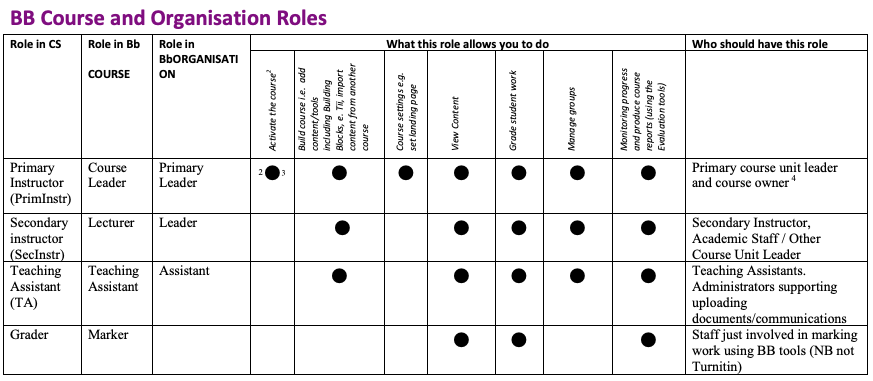
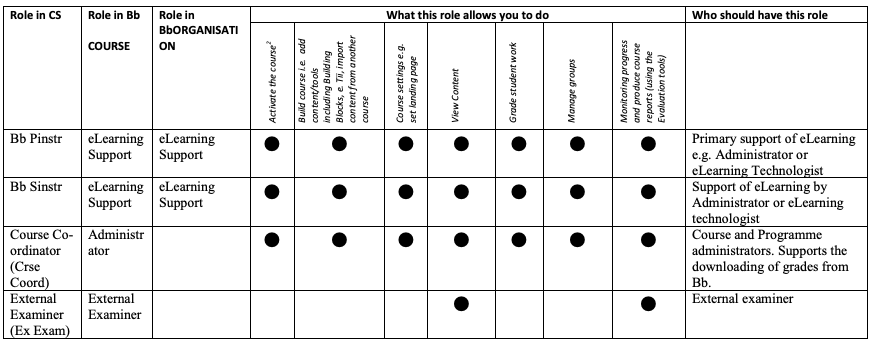
Blackboard User Roles Guide

