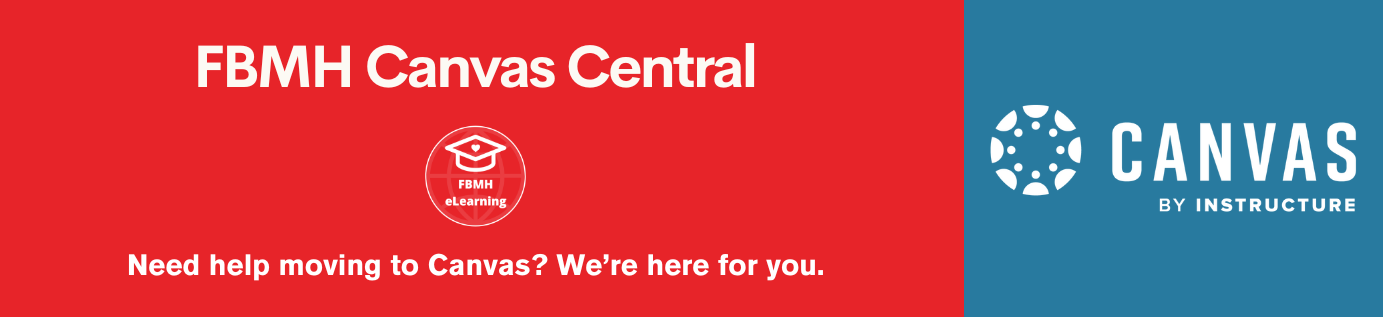Updated 03/11/2021 When checking for plagiarism in submitted essays, it is tempting to rely on the percentage score that TurnItIn generates. However, this should be discounted as it is inaccurate (e.g. scores of 0% could still contain plagiarism and scores
How to set up the PeerMark tool
PeerMark is a tool within the Turnitin system that provides a platform for students to evaluate each other’s work. Step 1: Set up Turnitin Assignment (Current) On the horizontal navigation bar within your Blackboard Content area go to: Build Content >
How to create a Turnitin rubric or grading form
Updated 01/07/2022 Rubrics and grading forms are useful when evaluating student work. Both are grading tools based on defined criteria and can be created while making an assignment or after a student has made a submission. As you add your
How to Add a Turnitin (TII) Essay Assignment in Blackboard
These are instructions on how to create TII submissions using the Turnitin Assignment pathway. This is the default pathway going forward for the creation of TII submissions. Turnitin (TII) is a tool that allows students to submit their written work
Marking Turnitin Assignments By Groups without a Rubric
Reviewed: 06/12/2019 Step 1: Accessing the Assignment 1) Enter Blackboard via the URL https://online.manchester.ac.uk and select the appropriate unit from your course list. 2) In the lower left hand menu (Labelled Control Panel), choose “Course Tools” > “Turnitin Assignments by
Marking with Rubrics
(Last updated July 2016, video needs updating) The following instructions tell you how to mark using Rubrics that have already been set up in a submission area. Please ensure you use Mozilla Firefox or Google Chrome browsers (NOT Internet Explorer