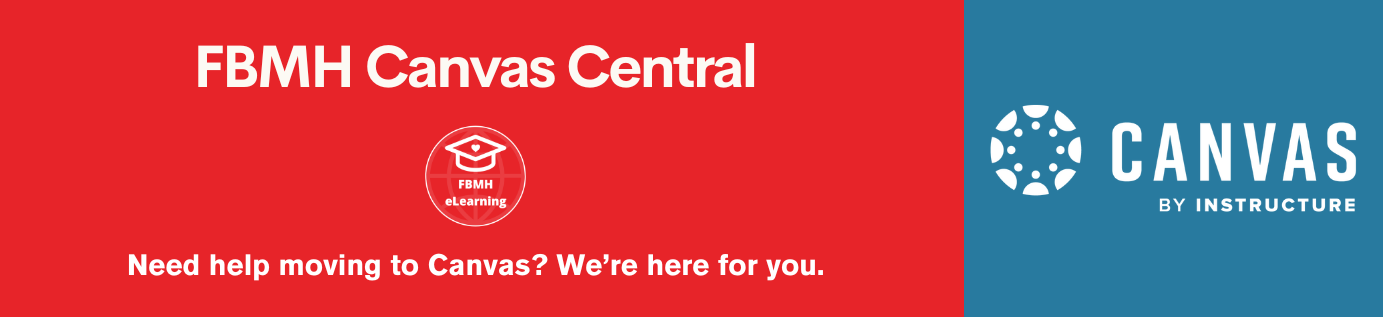As we approach the end of a busy Semester 1 and the extended Christmas break, our thoughts turn to Semester 2 which kicks off with the January exam period. We’ve gathered some important information that you’ll need when you start
eLearning Newsletter – Start of Year 2021
The new academic year is finally here! As we look forward to welcoming back existing students and meeting a new cohort, the eLearning team has gathered together some information that will help you prepare for the start of teaching. This
Important changes to Turnitin
In time for the new academic year, the University will be undertaking an upgrade to the Turnitin System which is run via Blackboard. Please make sure you read the following information to see how these updates affect your online delivery.
Blended Learning Summer Support Sessions 2021

A series of support sessions have taken place across the summer in which colleagues have been sharing successful experiences in different areas of blended learning, particularly in relation to assessment. Please see the timetable below which details all of the
eLearning Newsletter – August 2021
As one academic year comes to an end and 2021/22 edges ever closer, we’re back again with the latest updates on all things FBMH eLearning.
Reusing existing recorded presentations for the new academic year
This short guide explains how you can edit and reuse your previously recorded videos for the new academic year to save you time and effort when preparing your content.
eLearning Newsletter – May 2021

Welcome to the May 2021 edition of the FBMH eLearning team’s newsletter, a space where we keep you up to date with the latest digital learning news and essential activities within the faculty. It’s been a busy academic year and
Introducing Blackboard’s Updated Content Editor
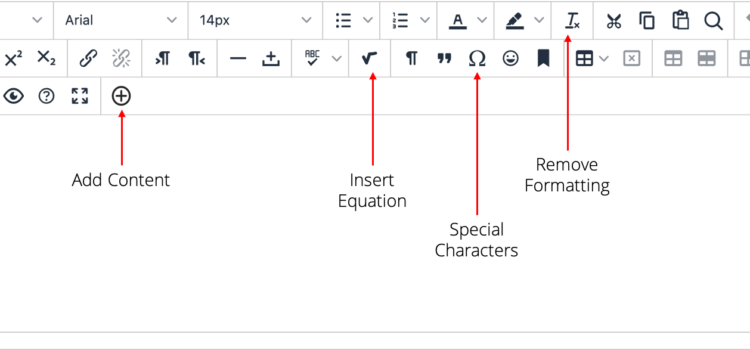
In recent days, you may have noticed a slight change to the Blackboard content editor. The WYSIWYG (What You See Is What You Get) editor has undergone a cosmetic change as part of recent upgrades. Although it functions mostly in
Start of Year Course Roll Over Checklist
Below is a checklist for Unit Coordinators to work through to ensure that a rolled over course has been updated to the minimum required standard. An expanded checklist and instructions can be found below: Reviewed: July 2024
1 Minute Tip: Making Blackboard Content Available/Unavailable Quickly
If you need to hide content on your course at a moment’s notice (or reveal currently something hidden) and need help on how to do so, take a look at the video below: