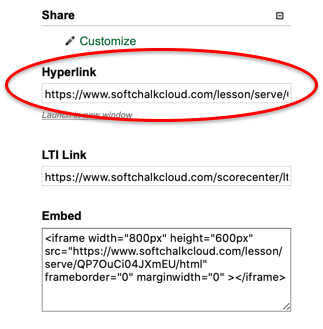This guide covers:
- Page 1 Creating a lesson, setting the theme, previewing and saving to SoftChalk Cloud
- Page 2 Add special characters, images, tables and hyperlinks
- Page 3 Pages, navigation, headings and sidebars
- Page 4 Adding an Overview page, changing the layout and theme, creating a theme
- Page 5 Editing the lesson later
- Page 6 Distributing to students
Within this content, you will find links to the relevant learning material from SoftChalk’s eLearning video guides.
Distributing to students
- Log into SoftChalk Cloud and go to My Content > Lessons
- Click your lesson to open the lesson preview page
- Scroll down the page to the ‘Lesson Actions’ on the right-hand side
- Copy the Hyperlink URL
- Put this in your Blackboard course or send it in an email. This is a live link, so once distributed it does not need to be replaced when making updates